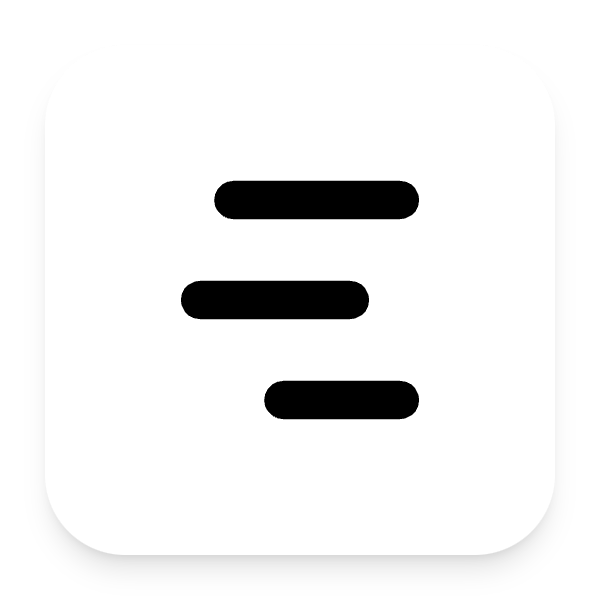The Complete Guide to Free Product Analytics Tools
Discover the best free product analytics tools available today. Learn the pros and cons of each platform and find the perfect solution for your startup or project.

The Complete Guide to Free Product Analytics Tools
Getting started with product analytics doesn't have to break the bank. Whether you're a startup with limited budget, a side project, or simply exploring analytics for the first time, there are powerful free tools available that can provide valuable insights into your users' behavior.
This comprehensive guide covers the best free product analytics tools, their pros and cons, and helps you choose the right solution for your specific needs.
Why Start with Free Analytics Tools?
Free analytics tools offer several advantages for early-stage products and budget-conscious teams:
- Zero cost barrier to start collecting valuable user data
- Learn analytics fundamentals without financial commitment
- Validate your product before investing in premium tools
- Build analytics culture within your team
- Sufficient features for most early-stage products
However, free tools also come with limitations that you should understand before making your choice.
Top Free Product Analytics Tools
1. Google Analytics 4 (GA4)
What it is: Google's flagship web analytics platform that tracks website and app user behavior.
Pros
- Completely free with no user or event limits
- Comprehensive feature set including e-commerce tracking, audience insights, and conversion funnels
- Seamless integrations with Google Ads, Search Console, and other Google products
- Machine learning insights for automated anomaly detection and predictions
- Cross-platform tracking for web and mobile apps
- Robust reporting with customizable dashboards and scheduled reports
- Enterprise-grade reliability and uptime
Cons
- Steep learning curve with complex interface and terminology
- Limited real-time analysis compared to specialized product analytics tools
- Privacy concerns as data is stored on Google's servers
- Less suitable for SaaS products - better for content sites and e-commerce
- Limited cohort analysis and user journey mapping
- Data sampling in high-traffic accounts can affect accuracy
Best for
- Content websites and blogs
- E-commerce stores
- Marketing-focused teams
- Companies already using Google's ecosystem
- Projects requiring long-term data retention
Free tier limits
- Unlimited events and users
- 14 months of data retention
- Standard support only
2. PostHog
What it is: Open-source product analytics platform with session recording, feature flags, and A/B testing.
Pros
- Generous free tier with 1 million events per month
- Complete product suite including analytics, session recordings, feature flags, and A/B testing
- Open-source with self-hosting options for full data control
- Developer-friendly with excellent API and SDK support
- Real-time data and fast query performance
- Easy setup with minimal configuration required
- No vendor lock-in due to open-source nature
- Active community and frequent updates
Cons
- Limited free tier compared to some competitors
- Newer platform with smaller ecosystem and fewer integrations
- Self-hosting complexity if you choose the open-source route
- Less advanced attribution modeling than enterprise tools
- Smaller user base means fewer community resources
Best for
- Startups and scale-ups
- Developer-focused teams
- Companies prioritizing data privacy
- Teams wanting an all-in-one solution
- Organizations considering self-hosting
Free tier limits
- 1 million events per month
- 1 year of data retention
- Unlimited team members
- All core features included
3. Mixpanel (Free Tier)
What it is: Event-based analytics platform focused on user behavior and engagement tracking.
Pros
- Excellent user interface that's intuitive and visually appealing
- Powerful segmentation and cohort analysis capabilities
- Real-time analytics with fast query performance
- Mobile-first approach with excellent mobile SDKs
- Funnel analysis and retention reporting
- A/B testing features included in free tier
- Strong documentation and learning resources
- Easy event tracking with autocapture features
Cons
- Limited free tier with only 100,000 monthly tracked users
- Expensive scaling once you exceed free limits
- Learning curve for advanced features
- Limited integrations in free tier
- Data export limitations in free plan
Best for
- Mobile apps and SaaS products
- Teams focused on user engagement
- Startups with less than 100k monthly users
- Product managers and growth teams
- Companies planning to scale to paid plans
Free tier limits
- 100,000 monthly tracked users
- 1 year of data retention
- Core analytics features
- Basic integrations only
4. Amplitude (Starter Plan)
What it is: Product analytics platform specializing in user journey analysis and behavioral insights.
Pros
- Robust free tier with 10 million events per month
- Advanced analytics features including cohort analysis and user paths
- Excellent mobile analytics with strong SDKs
- Behavioral cohorts and predictive analytics
- Great visualization with intuitive charts and graphs
- Strong retention analysis and funnel capabilities
- Machine learning insights included in free tier
- Comprehensive documentation and support resources
Cons
- Complex interface that can overwhelm beginners
- Limited team members in free tier (5 team members)
- Restricted integrations in free plan
- No customer support for free tier users
- Data governance limitations in free tier
Best for
- Product-led growth companies
- Mobile app developers
- Teams focused on user retention
- Data-driven product teams
- Companies with high event volumes but small teams
Free tier limits
- 10 million events per month
- 5 team members
- 1 year of data retention
- Core analytics features
5. Hotjar (Free Plan)
What it is: User experience analytics platform with heatmaps, session recordings, and feedback tools.
Pros
- Visual insights through heatmaps and session recordings
- Easy setup with simple JavaScript snippet
- User feedback tools including polls and surveys
- No technical expertise required for basic usage
- Great for UX optimization and conversion rate optimization
- GDPR compliant with privacy controls
- Mobile-responsive heatmaps and recordings
Cons
- Very limited free tier (35 daily sessions)
- Not a full analytics platform - focuses on UX insights only
- No cohort analysis or advanced segmentation
- Limited integration options in free tier
- Performance impact on website loading speed
- Privacy concerns with session recording
Best for
- Small websites and landing pages
- UX designers and CRO specialists
- Teams focused on conversion optimization
- Beginners learning about user behavior
- Complementing other analytics tools
Free tier limits
- 35 daily sessions
- 3 heatmaps at a time
- Unlimited team members
- Basic features only
6. Plausible Analytics (Not Free, but Budget-Friendly Alternative)
What it is: Privacy-focused, lightweight analytics alternative to Google Analytics.
Pros
- Privacy-first approach with no cookies or personal data collection
- Extremely lightweight (< 1KB script)
- Simple, clean interface that's easy to understand
- GDPR compliant by design
- Open-source with self-hosting options
- Real-time data and fast loading dashboards
- No data sampling regardless of traffic volume
Cons
- Not actually free (starts at $9/month for 10k pageviews)
- Limited features compared to full analytics platforms
- Website-focused - not suitable for app analytics
- No advanced segmentation or cohort analysis
- Smaller ecosystem and fewer integrations
Best for
- Privacy-conscious websites
- Publishers and content creators
- European companies needing GDPR compliance
- Teams wanting simple, lightweight analytics
- Organizations considering self-hosting
7. Open Source Alternatives
Matomo (formerly Piwik)
- Fully open-source web analytics platform
- Complete data ownership with self-hosting
- No data sampling or limits
- Privacy-compliant with GDPR compliance
- Requires technical setup and server management
Umami
- Simple, open-source analytics solution
- Lightweight and fast with minimal performance impact
- Privacy-focused with no cookies
- Easy self-hosting with various deployment options
- Limited features compared to enterprise solutions
Ackee
- Self-hosted analytics with beautiful, minimal interface
- Privacy-first with anonymous data collection
- Real-time insights and clean dashboards
- Easy Docker deployment for technical teams
- Basic feature set suitable for simple use cases
Choosing the Right Free Tool
For Startups and Early-Stage Products
Recommended: PostHog or Amplitude Starter
- Generous event limits for growing products
- Comprehensive feature sets
- Room to scale before hitting limits
- Strong product analytics capabilities
For Content Websites and Blogs
Recommended: Google Analytics 4
- Unlimited usage with no restrictions
- Excellent content performance tracking
- SEO insights and search integration
- E-commerce capabilities if needed
For Mobile Apps
Recommended: Mixpanel Free or Amplitude Starter
- Mobile-first analytics platforms
- Strong user engagement tracking
- Push notification insights
- App store analytics integration
For Privacy-Conscious Organizations
Recommended: PostHog (self-hosted) or Open Source Options
- Full data control and ownership
- GDPR and privacy compliance
- No third-party data sharing
- Customizable to specific needs
For UX and Conversion Optimization
Recommended: Hotjar + Google Analytics 4
- Combine quantitative and qualitative insights
- Visual understanding of user behavior
- Comprehensive traffic and conversion data
- Cost-effective combination for small sites
Getting Started: Implementation Strategy
Phase 1: Choose Your Primary Tool (Week 1)
- Assess your needs: Product type, team size, technical resources
- Start with one tool: Avoid analysis paralysis
- Set up basic tracking: Core events and goals
- Create initial dashboards: Key metrics you'll monitor daily
Phase 2: Optimize and Learn (Weeks 2-4)
- Refine your tracking: Add more detailed events
- Set up goals and funnels: Define what success looks like
- Create regular reports: Weekly and monthly reviews
- Train your team: Ensure everyone can access and understand data
Phase 3: Scale and Enhance (Months 2-3)
- Add complementary tools: Consider Hotjar for UX insights
- Implement advanced features: Cohorts, segments, A/B tests
- Integrate with other tools: CRM, email marketing, etc.
- Plan for growth: Understand when you'll need to upgrade
When to Upgrade to Paid Tools
Consider upgrading when you experience:
Volume Limitations
- Approaching or exceeding monthly event/user limits
- Need for higher data retention periods
- Require more team member access
Feature Limitations
- Need advanced segmentation and attribution
- Require customer support and SLAs
- Want advanced integrations and APIs
- Need enterprise features like SSO
Business Growth
- Analytics become critical to business decisions
- Need professional support and training
- Require advanced privacy and compliance features
- Want predictive analytics and AI insights
Common Pitfalls to Avoid
1. Tool Overload
Problem: Installing multiple free tools without clear purpose Solution: Start with one primary tool and add others strategically
2. Inadequate Setup
Problem: Basic installation without proper event tracking Solution: Invest time in proper implementation and team training
3. Ignoring Data Quality
Problem: Not validating that tracking is working correctly Solution: Regularly audit your data and test tracking implementation
4. Analysis Paralysis
Problem: Collecting data without acting on insights Solution: Focus on actionable metrics tied to business goals
Conclusion
Free product analytics tools have never been more powerful or accessible. Whether you choose Google Analytics 4 for its comprehensive features, PostHog for its modern product suite, or Amplitude for advanced behavioral analytics, you can start collecting valuable insights immediately.
Remember that the best analytics tool is the one you'll actually use consistently. Start simple, focus on learning, and scale your analytics capabilities as your product and team grow. With the right free tool and proper implementation, you'll have the data-driven insights needed to build better products and grow your business.
The key is to start now – every day without analytics is a day of lost insights about your users and opportunities for improvement. Choose a tool, set it up, and begin your journey toward data-driven product development today.
Related Tools Mentioned
Free plan for up to 10 million actions/month; Contact for Enterprise pricing
Best for Companies seeking deep insights into user behavior with an intuitive interface
Free plan available; Growth plan from $24/month; Enterprise pricing on request
Best for Teams looking for detailed user action tracking across platforms
Free for standard; GA4 360 for enterprise (contact for pricing)
Best for Businesses wanting a free, comprehensive web analytics solution
Free for up to 35 daily sessions; Paid plans from $31/month
Best for Companies looking for combined behavioral analytics and feedback tools
Free for first 1 million events; Cloud hosted from $450/month
Best for Teams looking for an open-source analytics solution
Related Guides
Continue learning with these related articles and tutorials